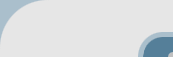

[home] : [samples] : [mixing stuff] : [links] : [guestbook] : [forum] : [bookmark] : [contact]
DJ WEXTC'S MIXING STUFF
Welcome to the mixing stuff section.
This
section is made to get you guys started with mixing, editing &
creating songs and mixes. Don't ask us for serials & stuff, we don't
have any. Enjoy!
If you know some cool mixprogz, leave a message in the forum or contact DJ
Wextc or the Webmaster.
![]() VIRTUAL
TURNTABLES
VIRTUAL
TURNTABLES
Analog
is out. Digital is in.
Virtual Turntables(VTT) was the FIRST to support the industry standard MP3
format as a DJing medium, revolutionizing the DJ scene for professional
and hobby DJs alike.
Gather music for your productions from sources all over the Net, or
convert your favorite tracks from CD. Take it all with you, not in crates
of records, but in a single jewel case. Imagine that. A notebook computer
and a couple CDs is all you need for a professional performance.
VTT prides itself in being easy to learn and use, modelling its primary
interface after a typical Mixer board and Panasonic CD Mixer, complete
with jog wheel. Don't like the jog wheel? Swap skins to change the layout
(Three different skins are includes).
Features:
-
CD quality MP3 decoding via the XAudio engine
-
REAL TIME mixing, volume changes, and pitch changes/bend
-
Visible cue/position markers for easy mixing
-
Smart songs which save their settings (BPM, cue positions, volume, notes) between uses
-
Automatic pitch matching
-
Playlists with AutoDJ functionality
-
Skin support, with support for virtual Jog Wheel
-
Supports WinAMP Input modules (IN_*.dll)
-
Supports WinAMP DSP modules (DSP_*.dll)
-
Interface plugins, for additional expandability
-
Built in Mixer with crossfader
-
Cue and preview with headphones with ONE SOUNDCARD (requires Audio doohicky, can be ordered or easily put toghether from Radio Shack)
-
Support for two or more soundcards for cueing or attachment to an external mixer
-
Unlimited number of user definable special effects such as backspin and scratching which can be bound to user specified keys
requirements:
-
Windows 95/98
-
Pentium 166
-
32MB RAM
-
Windows Sound Card
-
Microsoft DirectX 5.0
-
Audio Doohicky recommended
Download vTT 1.8: primary - alternate
Please remember that VTT is shareware, it is not free. The version you download here is complete in every way, except the program allows only 40 minutes of usage at a time. After the time period has elapsed, VTT will shut down and must be reopened again to continue use.
For plugins and skins check the VTT links database.
![]() MIXVIBES
MIXVIBES
MixVibes is a DJ application that lets you play and mix multiple sound files (and video with the pro version). Most popular sound formats are supported including mp3 and wav. Each mixer channel offers controls for equalization, gain, speed, volume, pan, position in and out, automatic fade in/out, and tempo. MixVibes can manage up to four DirectX audio drivers and switch between them on the fly (you can also use MixVibes with only one sound card).
MixVibes
uses drag and drop (as well as the standard open dialog) for easy
selection, loading and adding to the media database. MPEG (audio only:
MP1, MP2, MP3), MS Audio (WMA, ASF), WAV, MIDI, AU, AIF and AIFF formats
are supported. MPEG ID3v1 tags are also supported (including JPG, GIF and
HTML cover art).
Features:
-
Each mixer channel offers 3 band equalization, 3 Killer frequency, cross-fader, automatic fade in and out, dynamic selection of audio drivers, gain, speed, volume / pan, position in and out, automatic fade in / out and tempo.
-
Talk Over
-
Cross fading
-
Beat Counting (manual tap) / Beat Matching (automatically adjusts pitch to match tempo)
-
Save any media format (or your entire mix) to WAV (convert MP3 to WAV for example)
-
Media database - order / find / select / scan drive or directory
-
Playlist with start time and duration for each media file (m3u support)
-
Convert all sound format (mp3, au, aiff...) to wav
Pro Features:
-
All normal features
-
Customizable number of mixer channels (2 to 16)
-
Video with 3 video windows, full-screen and multiple monitors supported
-
Real-time audio effects - echo, reverb, chorus, flanging, phasing, modulation, filter
-
10 band stereo equalizer
-
Digital voice (works with various speech synthesis engines, such as Microsoft Agent)
-
Cue Mode (like hardware cd pro)
-
Frame looping and save frame in a file (the easiest way to sample)
-
"Scratch"
-
Monitoring
-
Autorun and radio programmation
-
MIDI controls (preset controls only)
-
Save your mix in a wave or mp3 file
-
Convert all sound format (wav, au, aiff...) to mp3
-
Pitch bend slider and customizable 8 pitch bend keys (default -+4% -+2%)
-
Jog Dial
-
Real-time record mode with volume, pan, equalization events
requirements:
-
Pentium 133 MMX min
-
32 MB RAM
-
DirectX 3.0 or more
-
sound card compatible DirectX
-
USB sound compatible
-
4 sound cards or drivers
Download:
MixVibes PRO Version 2.23a: primary - alternate
MixVibes FREE Version 2.11: primary - alternate
![]() Sonic
Foundry's Vegas PRO
Sonic
Foundry's Vegas PRO
Vegas Pro is a multitrack audio/video production and Internet authoring environment.
The program lets you do real-time, non-destructive, non-linear, hard disk recording and editing. You can mix file properties, bit depths, and sampling rates (up to 24-bit, 96 kHz), all on a single track without the use of cumbersome dialog boxes.
Vegas Pro can simultaneously record and play multiple tracks, limited in number only by the speed of your hardware. It features 32 assignable DirectX FX sends, 26 auxiliary outputs, unlimited undo/redo, MIDI Time Code synchronization, automatic crossfade functionality, four-band EQ and compressor inserts on every track, A/V scrub, video preview windows, and much more. Vegas Pro supports DirectX plug-ins, and even dual processors.
The program can import AIF, MOV, AVI, WAV, MP3, MPG, and BMP files. It exports AIF, WAV, and AVI files, as well as the following Internet-streamable formats: Microsoft Windows Media Format (ASF), Windows Media Audio (WMA) and RealNetworks RealMedia G2 (RM). Vegas Pro can incorporate timeline metadata (markers/captions) for advanced Internet content authoring.
Features:
-
24-bit/96 kHz
-
Unlimited tracks
-
Non-destructive editing
-
Supports multiple file formats (.WAV/.AIF) on a single track
-
Real-time file/event resampling
-
32 assignable DirectX FX sends
-
26 Aux outputs
-
Simultaneous multitrack record and play
-
Unlimited undo/redo
-
Multiple I/O support
-
Dual monitor support
-
MIDI Time Code synchronization
-
Advanced automatic crossfade functionality
-
Quick-edit media trimmer with direct link to Wave editor
-
4-band EQ and compressor inserts available on every track
-
Dither and noise-shaping plug-in available on bus outputs
-
Advanced loop recording
-
Audio/video scrub
-
DirectX Plug-In support
-
Plug-In manager
-
Video preview window
-
Edit detail list management
-
Dual processor support
requirements:
-
Pentium 200 microprocessor
-
Windows-compatible sound card
-
min. 32MB RAM
-
min. 20MB free disk space
-
requires Microsoft's DirectX Media Runtime version 6.0 or later
Download:
Vegas Pro version 1.0b: primary - alternate
![]() Rebirth
2.0.1
Rebirth
2.0.1
The stuff that techno dreams are made of.
ReBirth 2.0.1 is the software reincarnation of two analog bassline synths and two classic drum machines. We've also thrown in a digital delay, a quad-input distortion unit, a compressor and an analog filter emulation unit, the PCF (Pattern Controlled Filter). All the quirks and subtle qualities of analog, combined with the convenience of modern computers (a minimum of cables, integration with your sequencer software, complete front panel automation, real-time audio streaming and much more).
Does all this sound like a miracle?
Here's how we did it: Instead of sampling the sound, we "sampled" the actual synth hardware. It was a question of analyzing the mysterious inner workings of the analog design, and then creating at mathematical model of it, incorporating practically every nuance. Then we converted this theoretical model into lightning fast computer code. So fast that it runs on the computer you already have. No customized cards, DSP chips or other expensive accessories are required.
requirements:
-
Intel Pentium 2 or better. 233 MHz or faster.
-
64 Megabytes of RAM.
-
CD- ROM drive.
-
Windows 98, NT 4.0 or 2000 (or later).
-
256 color monitor (or better), 800x600 or larger.
-
A 16 bit Windows compatible audio card, preferably with an ASIO or
-
DirectX driver. Microsoft DirectX (only if the card supports it).
-
A MIDI interface and a MIDI keyboard (or similar).
screenshot: 1
Download:
Rebirth RB-338 2.0.1 demo: primary - secondary
more: Rebirth Mods - ReBirth Songs - ReBirth Extras
![]() MJ Studio
MJ Studio
MJ Studio
is a virtual mixing console for the digital dj. based upon cutting edge
MP3-technologie MJ Studio offers all possibilities of professional dj
equipment using MP3 and WAV files.
drag your songs into one of the two decks.
use functions like pitching, scratching, volume, 3 band equalizer,
independently for each deck and in realtime.
match the speed of the tracks with a supporting BPM detector and mix your
tracks with a cross fader on the fly.
the
playlist supports the common functions like adding, deleting and moving
songs.
MJ Studio will play the complete playlist without any gaps between the songs
by using the "automix" function. Before the song hits the end it
will be faded into the next one ... non stop fun. Be your own dj !
Features:
-
Automatic BPM detection
-
Real-time scratching, punch-in and pitching
-
Professional monitoring system, support for audio doohicky (mix to left channel, monitor to right)
-
3 band equalizer for each deck
-
16-bit 44 kHz stereo output
-
Loads of hotkeys for superfast djing
-
Automix function
-
M3U compatible playlist
-
Save your mix as a .wav file
-
Syncable to RubberDuck and DrumStation via DAS
requirements:
-
Windows 95/98/NT 4.0 or higher
-
Pentium 233 MHz MMX
-
Sound card
-
800x600 16-bit color display or higher
-
Microsoft DirectX optional
screenshot: 1
Download:
MJ Studio 1.10: click here to download
MJ Studio 1.16 Beta: here to download
![]() Vegas Pro
Vegas Pro
MADISON, WI - Sonic Foundry (AMEX: SFO), a leading developer and marketer of media authoring tools and digital audio software for Windows�, announced the release of a beta version of Vegas Pro, its highly anticipated, technologically advanced non-linear multitrack media editing system for Windows-based PCs. Beginning June 11th, Sonic Foundry started offering a sneak-preview version of Sonic Foundry Vegas Pro in a beta release. The software will be available as a downloadable install at the Sonic Foundry Web site. Vegas Pro uniquely combines unparalleled efficiency with truly superior processing performance to provide the ultimate audio/media production and Internet authoring environment.
Vegas Pro features a unique, multi-threaded architecture designed to squeeze over-the-top, real time performance from a standard Windows PC. With Vegas Pro, users can perform non-destructive edits during playback and run multiple plug-in effects, all in real-time. Moreover, Vegas Pro�s complete flexibility and enhanced media handling allow the mixing of file properties, bit depths, and sampling rates. A highly scalable solution, Vegas Pro will utilize multiple processors and extra RAM to achieve a level of performance that is unmatched by software-only multitracks. Edits and processes work lightning fast with impeccable precision, allowing users to enhance Vegas Pro�s performance by increasing their computer�s processing power.
�Vegas Pro represents the culmination of years of R&D efforts, as it effectively builds upon the proven technology of our existing products to provide a significantly more efficient audio/media production environment,� said Sonic Foundry�s Chairman and CEO, Rimas Buinevicius. "In addition to being an ideal solution for professional audio/media production, Vegas Pro is also fully capable of meeting the production needs of Internet content creators and broadcast media professionals worldwide."
Vegas Pro also features 24-bit/96 kHz class performance to ensure precise audio definition, accommodates unlimited tracks, and includes DirectX Plug-In support for easy expandability. In addition, it supports the seamless creation of streaming media content for both Windows Media Technologies 4.0 and RealNetworks RealSystem G2 file formats, and it also supports .mp3 files, a popular and widely used format for audio compression. Vegas Pro utilizes an intuitive interface for all editing and mixing including the ability to scrub forward or backward easily in audio or media production projects. Other noteworthy features include the ability to incorporate timeline metadata (markers/captions) for advanced Internet content authoring.
Minimum system requirements for Vegas Pro include Microsoft Windows 9x/NT 4.0, a 200MHz Pentium processor (400 MHz recommended), 32 MB of RAM (128 MB recommended), 20 MB of available hard disk space, a VGA display (24-bit color recommended), a CD-ROM drive, and a Windows-compatible sound card.
 |
Easy to use�visually cut, paste, move, and splice your media files with millisecond alignment. Drag and drop to perform professional-quality crossfades automatically. |
 |
Saves time�create and manipulate several audio files at once. Perform automatic crossfades. Import several different audio file formats without having to convert them beforehand. Play back your audio while you record or overdub new audio. |
 |
Maximizes creativity�work with an unlimited number of tracks without limits or restrictions. |
Features:
-
Unlimited Audio Tracks
-
Very easy pitching control
-
easy to use
-
Export to wav, mp3, mpeg, veg, avi, ...
-
16-bit 44 kHz stereo output
-
Loads of hotkeys for superfast djing
-
Audio & video editing
-
channel control
-
FX center incl.
-
Mush more
requirements:
-
Windows 95/98/NT 4.0 or higher
-
Pentium 200 MHz MMX
-
32 MB of RAM (128 MB recommended)
-
Sound card
-
800x600 16-bit color display or higher
-
Microsoft DirectX optional
screenshot: 1
Homepage: http://www.sonicfoundry.com
Download:
Vegas
Pro 1.0 Beta 2: click
here to download
![]() BPM Studio
BPM Studio
BPM Studio supports WAVE, MP3 and CDA data. Has the ability to play up to 9 different audio files simultaneously. Includes a facility to store, sort and preview playlists. Using the dual player and at least 2 sound cards live mixing is made possible. With drag & drop, titles can be transferred from the BPM File Archive to the playlists of the 2 players. Here they can be sorted, edited and stored as playlists, as required. The facility for managing large music archives means you don`t lose any songs. Special optimised search and sort routines facilitate access to required titles in seconds.
Please note; this program will close itself after 30 minutes (but you can restart whenever you want). Saving is not possible with this demo version. Also, you will need at least a Pentium II CPU with 300 MHz and 128 MB RAM to run it.
Features:
-
Automatic BPM detection
-
Plays up to 9 different audio files simultaneously
-
easy to use
-
skin support
-
16-bit 44 kHz stereo output
-
Loads of hotkeys for superfast djing
-
Automix function
-
Master temp
-
New "Kernel Driver'
-
Mush more
requirements:
-
Windows 95/98/NT 4.0 or higher
-
Pentium 233 MHz MMX
-
Sound card
-
800x600 16-bit color display or higher
-
Microsoft DirectX optional
screenshot: 1
Download:
BPM Studio 3.3.0.: click here to download
All original content and graphics are �2000-2001 [-ReVo-] Graphic Designer - all rights reserved
[home] : [samples] : [mixing stuff] : [links] : [guestbook] : [forum] : [bookmark] : [contact]